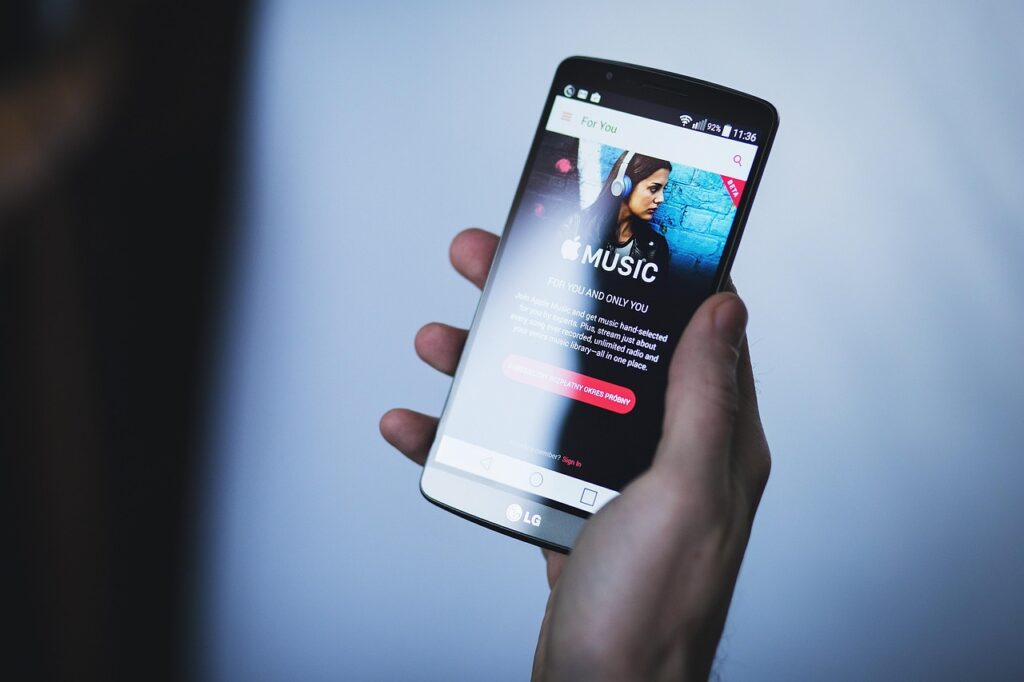Getting your music on Spotify is a crucial step in building your presence as an artist. But just getting your music on the platform isn’t enough.
To take full control of your music and make the most out of Spotify, you need to verify and claim your Spotify Artist Profile.
This gives you access to essential tools like Spotify for Artists, where you can manage your profile, track your streams, and gain valuable insights into your audience.
Here’s a step-by-step guide on how to claim and verify your Spotify Artist Profile.
Step 1: Ensure Your Music is on Spotify
Before you can claim your artist profile, your music needs to be available on Spotify. If your tracks aren’t yet on the platform, you’ll need to use a distributor.
Popular services like DistroKid, TuneCore, CD Baby or our distribution services can help you distribute your music to Spotify and other streaming platforms.
Once your music is live, you can move on to claiming your profile.
Step 2: Go to Spotify for Artists
The next step is to head to the Spotify for Artists website: Spotify for Artists. This is the platform where you can manage your artist profile and access analytics.
Create or Log In to Your Account
If you already have a Spotify account, log in with your credentials. If you don’t have one, you’ll need to create a new account. You’ll also need to verify that you are indeed the artist or have a valid connection to the artist’s music you want to manage.
Request Access to Your Artist Profile
If your music is live on Spotify, you should be able to claim your artist profile. To do this, search for your name or artist page in the Spotify for Artists platform. Once you find your profile, click on the “Claim Your Profile” button. Click here to claim your profile directly.
Spotify will ask you to verify your identity as the artist. This is usually done by connecting your social media accounts or through a direct link to your music. If your artist profile is already claimed by someone else, you’ll need to request access to take control of it.
Step 3: Verify Your Identity
Spotify wants to make sure that the right person is managing the artist profile. You’ll be asked to verify your identity in several ways:
Option 1: Social Media Accounts
Spotify will ask you to connect your Facebook, Instagram, or other social media accounts that you use to promote your music. If you have a Facebook Artist Page, you can link it directly to Spotify, which proves that you are the official artist.
Option 2: DistroKid or Other Distributor Account
If you distributed your music through a service like DistroKid or TuneCore, Spotify might verify you based on the information provided by your distributor. Once you link your distributor account, Spotify can confirm that you’re the rightful owner of the music associated with your artist profile.
Option 3: Email Verification
In some cases, Spotify might send a verification email to the address associated with your music distribution. Check your inbox (and your spam folder) for an email with a link to complete your verification.
Step 4: Customize Your Profile
Once you’ve successfully claimed and verified your Spotify Artist Profile, you can start customizing it. This is where you can upload a profile picture, add a bio, and manage your music releases.
Add a Bio
Your Spotify artist profile can include a short bio about you or your band. This is the space to let your audience know who you are, what your music is about, and any relevant information such as upcoming tours, collaborations, or notable achievements.
Upload a Profile Image
Your artist image is a key part of your Spotify profile. Upload a high-quality, professional photo that represents your brand. This will be displayed across Spotify and help your profile stand out.
Link Your Socials
Make it easy for fans to find you elsewhere by linking your social media profiles. This allows your audience to connect with you on platforms like Instagram, Twitter, and Facebook directly from your Spotify page.
Step 5: Access Analytics and Insights
Once your artist profile is verified, you’ll gain access to Spotify for Artists, which gives you detailed analytics about your streams, listeners, and overall performance.
Here’s what you can expect:
- Listener Data: See how your music is performing and who’s listening.
- Geographical Insights: Learn where your listeners are located.
- Stream Analytics: Track your top songs and how they perform across different regions.
- Playlist Adds: Check how many times your tracks have been added to playlists, which is a major driver of streams.
Use the Data to Improve Your Strategy
The data you get from Spotify for Artists will help you make informed decisions about your promotional strategies. You’ll be able to see which songs are resonating with your audience and which areas need more attention.
Claiming and verifying your Spotify Artist Profile is a crucial step in your music career.
By taking control of your artist page, you gain access to valuable tools and insights that will help you grow your fanbase and increase your streams.
Make sure to keep your profile updated, engage with your audience, and use the analytics to guide your promotional efforts.
🚀 Want More Streams? Boost Your Music with Professional Promotion!
Get your music heard by the right audience with our professional music promotion services for Spotify, SoundCloud, and YouTube. Click here to learn more.
🎵 Need High-Quality Sounds for Your Tracks?
Check out our premium sample packs and elevate your music. Download now.