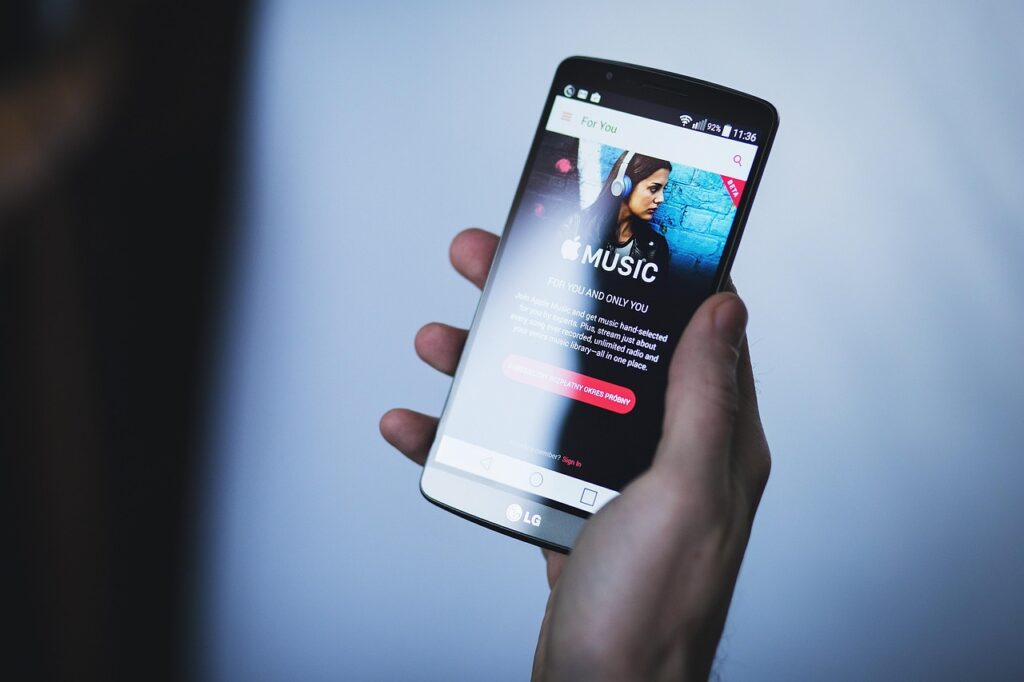YouTube is one of the most powerful platforms for music discovery, with millions of users watching and listening to music every day.
As an artist, it’s essential to claim and verify your YouTube for Artists Channel to gain full control over your music, customize your profile, and access analytics to track your performance.
In this guide, we’ll walk you through the process of claiming and verifying your YouTube for Artists Channel so you can take full advantage of the platform’s features.
Step 1: Ensure Your Music is on YouTube
Before you can claim your YouTube for Artists channel, your music must be available on YouTube. If your music isn’t uploaded yet, you will need to use a music distributor like DistroKid, TuneCore, or CD Baby to get your music on the platform. These services distribute your songs to YouTube’s Content ID system, which automatically generates a YouTube Channel for your music.
Once your tracks are available on YouTube, you can move forward with claiming your artist channel.
Step 2: Go to YouTube for Artists
To claim your YouTube for Artists channel, head to the YouTube for Artists page: YouTube for Artists.
Log In or Create a Google Account
If you already have a Google account (since YouTube is owned by Google), log in using your credentials. If you don’t have one, create a Google account.
Once you are logged in, you’ll be able to claim and manage your artist channel.
Access the “YouTube Studio”
On the YouTube for Artists page, you will be able to access YouTube Studio, which is where you’ll manage your content, analytics, and customization options for your channel.
Step 3: Claim Your YouTube Artist Channel
Now that you’re logged in, search for your artist name or music in the YouTube Studio. You should be able to find your artist channel in the search results if your music has been uploaded to YouTube. If your channel has been created automatically by YouTube’s Content ID system, you will see the option to claim it.
Claim Your Channel
Click on the “Claim Channel” option. YouTube will ask you to verify that you are the rightful owner of the artist channel. Verification can be done in several ways:
- Link your Official Artist Website or Social Media Accounts: Connecting your official website or social media profiles (such as Instagram, Twitter, or Facebook) can help prove your identity as the artist.
- Verify with Your Music Distributor: If your music was distributed via a service like DistroKid or TuneCore, you can verify your ownership through your distributor’s link to your YouTube channel.
- YouTube Account Verification: If you have an established YouTube account for your artist brand or an associated Google account, this can also be used to verify your identity.
Step 4: Customize Your Artist Channel
Once your YouTube for Artists channel is claimed, you can begin customizing it to better represent your music brand. Here are some things you can do:
Add a Profile Picture and Banner
Your profile picture and banner image are essential in creating a professional and cohesive brand image. Upload high-quality images that reflect your music and identity. The banner image is what will appear at the top of your artist page and is a great way to showcase your latest album cover, tour dates, or merchandise.
Optimize Your Bio
Just like with Spotify or Apple Music, your YouTube Artist Profile allows you to write a bio. This is your opportunity to introduce yourself to your fans and potential listeners. Include key details like your genre, the themes of your music, and any notable achievements or upcoming projects. Keep it concise but impactful.
Add Links to Social Media and Merch
You can link your other social media platforms and your merch store to your YouTube for Artists profile. This makes it easy for your fans to connect with you across platforms and purchase your music or merchandise.
Organize Your Videos and Playlists
Take time to organize your videos into playlists. You can create playlists based on your albums, singles, or music videos. This helps your fans easily discover your content and provides an enjoyable browsing experience on your channel.
Step 5: Access Analytics and Insights
Once your channel is set up, the real power of YouTube for Artists is in the analytics. YouTube provides extensive data about your audience and video performance, including:
- Watch Time and Views: Track how many people are watching your videos and which ones are most popular.
- Audience Demographics: Discover where your viewers are located and what their interests are.
- Engagement: See how many likes, comments, shares, and subscribers you’re getting for each video.
By regularly reviewing this data, you can fine-tune your content strategy and promotional efforts.
Step 6: Promote Your Music on YouTube
To maximize your presence on YouTube, consistently upload music videos, behind-the-scenes content, or live performance videos. Use YouTube’s Premiere feature to build anticipation for upcoming releases, and create YouTube Shorts for quick, attention-grabbing content. Promote your videos across your social media channels to drive traffic to your YouTube artist page.
🚀 Ready to Boost Your YouTube Streams?
Get your music heard by the right audience and grow your fanbase with our music promotion services for YouTube, Spotify, and SoundCloud. Click here to learn more.
🎵 Looking for Premium Sounds to Enhance Your Tracks? Explore our high-quality sample packs to make your music stand out. Check them out here!