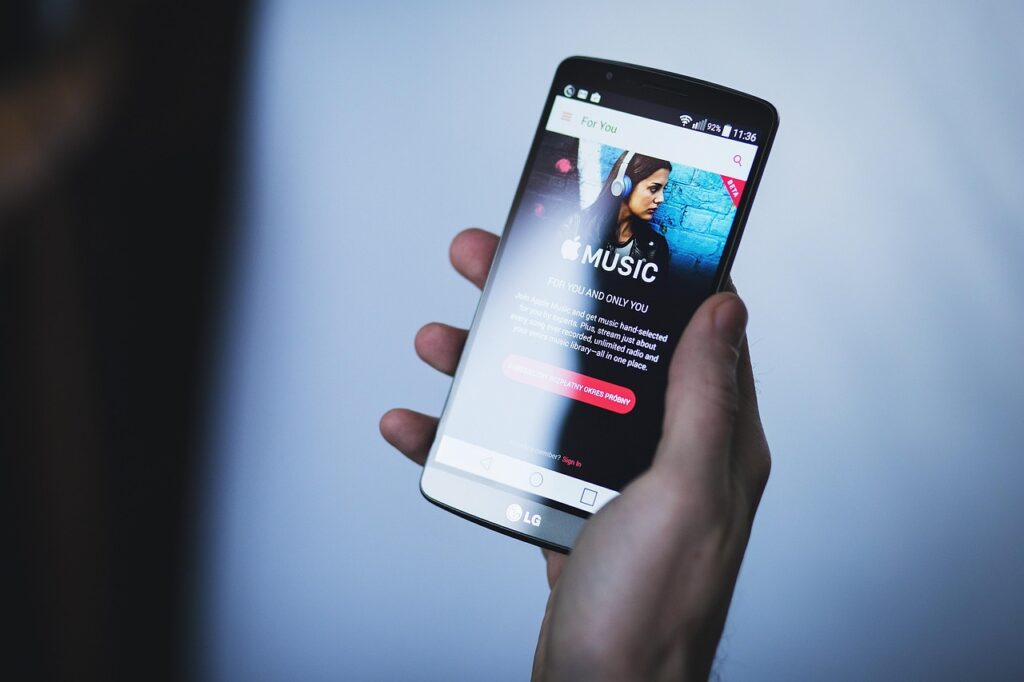If you’re an independent artist, claiming your Apple Music for Artists profile is essential.
It gives you full control over your artist page, allowing you to track streaming analytics, update your profile image, and gain insights into your audience.
Follow these simple steps to claim your profile and start optimizing your presence on Apple Music!
1. Sign Up for Apple Music for Artists
- Go to artists.apple.com
- Click “Sign Up” and log in with your Apple ID.
- If you don’t have an Apple ID, create one first.
2. Search for Your Artist Profile
- Use the search bar to find your artist name on Apple Music.
- Select your profile and click “Claim Artist”.
3. Verify Your Identity
Apple needs to confirm that you’re the rightful owner of the artist profile. To verify your identity:
- Choose your role (Artist, Manager, or Label Representative).
- Provide details about your music, such as your label or distributor.
- Link your social media accounts (Instagram, Twitter, or Facebook) for additional verification.
- If requested, provide further documentation.
4. Wait for Approval
Apple typically reviews requests within a few days, but it can take up to two weeks in some cases. Once approved, you’ll gain full access to your artist dashboard.
5. Customize and Optimize Your Artist Profile
Once inside Apple Music for Artists, be sure to:
- Upload a high-quality artist image to enhance your profile.
- Track your streaming data and audience demographics.
- Monitor playlist placements and track your song performance.
- Submit lyrics to ensure fans can engage with your music.
🚀 Want More Streams? Boost Your Music with Professional Promotion!
Increase your exposure and grow your fanbase with expert music promotion services for Spotify, SoundCloud, and YouTube. Click here to learn more.
🎵 Need High-Quality Sounds for Your Tracks?
Get premium sample packs and take your music production to the next level! Download now.
🔥 Claim your Apple Music for Artists profile today and start optimizing your music career! 🎶